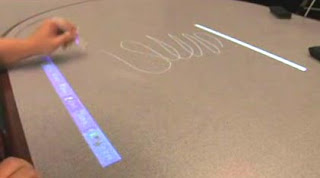 Since the Wiimote can track sources of infrared (IR) light, you can track pens that have an IR led in the tip. By pointing a wiimote at a projection screen or LCD display, you can create very low-cost interactive whiteboards or tablet displays. Since the Wiimote can track upto 4 points, multiple pens can be used.
Since the Wiimote can track sources of infrared (IR) light, you can track pens that have an IR led in the tip. By pointing a wiimote at a projection screen or LCD display, you can create very low-cost interactive whiteboards or tablet displays. Since the Wiimote can track upto 4 points, multiple pens can be used.When updates are made to the software, I'll post them here on this blog.
Link to the Wiimote Projects page
[update] Link to the SourceForge repository to help with development.

Hi Johnny,
ReplyDeleteJust came across your Wiimote projects and I think what you have done is awesome!
One question though:
You said that the Wiimote can track up to 4 points, but in your finger interaction video it seems like the Wii was tracking more than 4 points. Can you explain that?
Ah my bad...it does seem like the Wiimote can track only 4 points.
ReplyDeleteBut if you connect another Wiimote to the PC could you have upto 8 contact points?
Dude, thank you so much for this! I was seriously about to go out and buy a $2500 tablet mac (The Modbook) but I saw your website. PLEASE continue to work on the mac version, I cannot wait!!!!
ReplyDeletethanks this is really cool that you can help bring tech like microsoft surface and http://www.perceptivepixel.com/ to people who cant afford ultra highend tech stuff. Keep it up.
ReplyDeleteThat is what I need for editing in Final Cut Pro, Motion, and all of my Pro apps.
ReplyDeletePlease release the mac version soon. I haven't been this stoked about technology in a long time.
Works like a charm! Thanks!
ReplyDeleteWOW! this is really sweet! I can't wait to have this on on a mac! And if not, I'd buy a PC (yeah! it's that cool of an App!) Awesome job, Johnny. Keep up the great creativity you have and ... please don't procrastineer too long :-)
ReplyDeletePhantastic stuff!
ReplyDeleteThanks so much for sharing this really cool application!
Hi Johnny,
ReplyDeleteI have found your project today and had to check it out after I came home. I have connected my Wiimote to my computer and started your app. Everything went well but because I having not such a pen I have used my IR remote of my receiver. But the problem there is that it "blinks" to fast and you cannot "portion" the signal. But I have to get such a pen soon and then play around with this.
So thanks a lot for such a great invention!
Greets,
Adam
Johnny,
ReplyDeleteWindows Mobile devices typically have an IR port on the side. Is it possible that a WM device could function in the same fashion providing coordinates to handle the same functionality?
Or is that a different type of IR port?
Thanks and take care.
This comment has been removed by the author.
ReplyDeleteHi Johnny,
ReplyDeletethanks for this wonderful idea. Please release the Mac version of the software soon, as soon as it is available, I will instantly buy a Wiimote :)
Btw, have you already thought about using multiple Wiimotes for creating a spatial experience?
This comment has been removed by the author.
ReplyDeleteHi,
ReplyDeleteI'm not so good on the IR-pen part.
Anyone who can help me?
This comment has been removed by the author.
ReplyDeleteThis comment has been removed by the author.
ReplyDeleteThe IR pen is really very very basic electronics
ReplyDeletea.) Take this: http://www.radioshack.com/product/index.jsp?productId=2062565&cp=&sr=1&origkw=infrared+led&kw=infrared+led&parentPage=search
b.) Attach a standard isolated wire to each of the pins of the LED (if you want to do it really properly you could use some sort of connector or solder it on the LED, however just wrapping it around the pins will be completely sufficient).
c.) Take this: http://www.radioshack.com/product/index.jsp?productId=2062546&cp=&sr=1&origkw=momentary+switch&kw=momentary+switch&parentPage=search
d.) Cut one of the wires attached to the LED in half and attach each part to one of the pins of the switch.
e.) Take this: http://www.radioshack.com/product/index.jsp?productId=2102736&cp=&sr=1&origkw=aaa+battery+connector&kw=aaa+battery+connector&parentPage=search
f.) Attach the wire that comes from the switch and the one that comes directly from the LED to the battery holder.
g.) Buy some AAA batteries, put them in holder et voilà: You're done!
This doesn't cover the pen casing, but I think you can figure out how to do that one by yourself.
does not seem to work with windows vista, laptop does see the wiimote but the whiteboard program keeps saying error communicateing is wiimote attached and the program closes out. i tried other wiimote programs and they work so it seems the whiteboard program not vista compatible.
ReplyDeleteI have it up and running well on windows vista home premium. i did originally have that same error communicating, i think the wiimote wasnt staying connected properly. the problem went away however when i switched from the windows bluetooth drivers to the proprietary drivers that came with my bluetooth dongle. im using the Azio dongle which came with the Toshiba drivers.
ReplyDeleteAnyone have any idea how this would react to an infrared laser? Would the straight line going from the laser to the surface interfere too much, or would it be possible to control this with a laser from a distance?
ReplyDeleteI love your interactive wiiboard! I want to do this! I live in Maine and am part of the MLTI program. Every student in our middle school has their own iBook. We recently purchased 2 wiis for the students to use as well. So I have 8 wii remotes that I would absolutely love to set up with our projectors to make interactive white boards. (I'll test out your mac code for you.) Our school can not afford 8 white boards. We currently have one mimio board. You will make a lot of kids and teachers pretty happy… Thank you, Thank you, Thank you!!
ReplyDeleteI just wanna say thank you, so thank you :)
ReplyDeleteI'm not a hardware person at all, but I was wondering if it's possible to create an IR pen which lights up when you touch the pen on a surface. Currently you have to press the button to light it up but it would be better if it lit up when it touched the surface.
ReplyDeleteIs it possible to create something like that? I think it is essential that the IR emitter be at the tip of the pen right?
You would have to use some sort of pressure sensor to achieve this behaviour. I think somwehere on this blog I've read that someone has already done something in that direction.
ReplyDeleteThanks so much for this! I too, like QH, work in Maine under the MLTI program. We do have a few boards floating around our school, but they are usually always booked. Having this program for Mac will be great...looking forward to it.
ReplyDeleteThanks again!
Question. Does the Wiimote "see" the IR LED or does it "see" the reflection off the screen of the IR?
ReplyDeleteThis is insanely awesome! I couldn't get it to work under Parallels, though, so I'm really looking forwards to a Mac version! If one comes out, I'll definitely donate!
ReplyDeleteI don't have a Wiimote yet so I can't test it out, but does this system have support for right click?
ReplyDeleteThis comment has been removed by the author.
ReplyDeleteHi Johnny !
ReplyDeleteDo you think it's possible to use a webcam without the IR filter ?
And can we use 2 webcams for an higher precision ?
This is truly amazing software. I can't wait until a mac version comes up. Great Job!
ReplyDeleteDo you have plans to be able to use multiple wii remotes, and multiple displays?
ReplyDeleteI like your blog . They are really great. Ermunterung ++ .please pay a return visit to my blog .thank you.
ReplyDeletehttp://blog.goo.ne.jp/iblog99/
http://iblog99.easyjournal.com/
http://iblog99.blogger.de/
I like the side of the article, and very like your blog, to write well and hope to continue their efforts, we can see more of your articles. ed hardy clothes. After reading this article has strong feelings, the future will be Changlaikankan's.ed hardy swimwear. polo hoodies
ReplyDeleteed hardy jeans
ed hardy
ed hardy clothing
ed hardy t-shirts
ed hardy clothes
ed-hardy.co.uk
ed hardy shirts
ed hardy mens
ed hardy clothes
ed hardy womens
ed hardy sunglasses
ed hardy swimwear
ed hardy Jeans
ed hardy hoodies
ed hardy bags
ed hardy trousers
ed hardy shoes
ed hardy sunglasses
ed hardy suits
ed
hardy
ed hardy dresses
ed hardy boots
ed hardy mens sweater
ed hardy womens cotton
ed hardy womens boots
cialis vente
ReplyDeletebuy viagra
acheter le viagra
levitra vente
prix viagra
levitra rezeptfrei bestellen
precio cialis espana
comprare il cialis
vente de cialis
levitra rezeptfrei kaufen
ReplyDeletecomprar diflucan
cialis soft bestellen
viagra vente en pharmacie
cialis generico
compra kamagra farmacia
ohne rezept plavix bestellen
viagra soft vente en ligne
cialis soft sin receta
diflucan preco farmacia
farmaci senza ricetta
I saw your website. PLEASE continue to work on the mac version,
ReplyDeleteAssignment | Coursework | Essay
Thanks for sharing.i really appreciate it.
ReplyDeleteDissertation | Thesis
tadalis sx ohne rezept kaufen
ReplyDeletezithromax kaufen
vermox online kaufen
levitra bestellen rezeptfrei
amoxil ohne rezept kaufen
sinequan ohne rezept kaufen
viagra soft rezeptfrei
viagra ohne rezept kaufen
viagra rezeptfrei kaufen
sinequan online bestellen
Hello,
ReplyDeleteThanks a lot for this information, and looking forward to reading more in the future, as I have bookmarked your site, this post is really very informative. Thanks.
Business Plan Presentation
achat kamagra soft en ligne
ReplyDeletezyloprim bestellen
viagra italia
acheter cytotec
silagra pharmacie france
lovegra bestellen
cialis super active kaufen
farmacia senza ricetta
propecia acheter
vermox bestellen rezeptfrei
propecia italia
antabuse online
hi~johnny chung lee, i am a chinese student and interester in your Wii project. but i dont know how to use c#, can u give me the code? my email is lms6669@yahoo.com.cn
ReplyDeleteComprar kamagra oral jelly Internet
ReplyDeleteanafranil Rezeptfrei
strattera Sin Receta
Comprare vermox Italia
Acheter du cipro en Pharmacie
Prix kamagra France
Acheter minocin France
cialis Rezeptfrei Bestellen
accutane Rezeptfrei Apotheke
Comprare cialis super active plus Farmacia
viagra Rezeptfrei Bestellen
Acheter clomid France
Hi Johnny,
ReplyDeleteI cant't really help you, sinse I'm a designer, but have you tried to use a digital tablet's pen other than just a regular pen with a button?
That way you don't need to press the button, just touch the tip of the pen.
Hey, I have been watching Smoothboard for a while, and I feel that paying for something like that is not right. You made this for free, and the applications borne from this must be too (personal opinion).
ReplyDeleteI've come up with a free alternative to smoothboard and it will be available on my blog really soon. Here's the video for the same:
Click here to see it!
Hi,
ReplyDeleteThis is an awesome post on Wiimote projects. I must say you have done a good work. Thanks for sharing.
Essay Help
Thanks for giving us such a informative stuff..i'll be definitely coming back to your site.keep the Great work up..
ReplyDeletebusiness logo design | logo designer | logo design company | custom logo design
Nowadays the Bentley GT is popular with a wide range of people including many celebrities. When Montbrillant Datora were first made replicas and copies were very hard to come by as Breitling Avenger were difficult to imitate. Today it is quite to opposite and with advanced technology available to anyone with a little cash, spotting these Chrono Superocean has become a skill in itself.
ReplyDeleteChristian Louboutin shoes are going to be the kind of shoes that you can team with a tee, a wonderful handbag, your favorite pair of Christian Louboutin Pumps or leggings and you are ready for the spin around town. Christian Louboutin Boots can be also worn with the most formal of business suits, a black dress, an evening gown and with matching accessories they will go on to add that right touch. Christian Louboutin Sandals from the latest season allow you to place that stylish step in the right direction and continue to remain a key addition to your wardrobe.
All Coach Outlet have a lifetime warranty and if Coach Luggage falls apart or is damaged you only have to ship it back to them. If Coach Madison cannot be repaired they will send you either a new bag or give you a really nice discount on the next purchase you make. Women love the look and feel of a Coach Poppy or bag.
Good with useful post! It is in truth what i want to read. comment was therefore sufficient but i desire to add up some criticism too. What about trying something dissimilar like health. My website is so originally refreshing! phentermine 37.5.
ReplyDeleteUse a capstone project for writing essay.
ReplyDeleteAcer Travelmate 4000 battery
ReplyDeleteACER aspire 5560 battery
ACER BATBL50L6 battery
ACER TravelMate 240 Battery
ACER BT.00803.004 Battery
ACER Travelmate 4002lmi battery
Acer travelmate 800 battery
Acer aspire 3613wlmi battery
Travelmate 2414wlmi battery
Acer batcl50l battery
Acer Travelmate 2300 battery
ACER aspire 3610 battery
ACER travelmate 4600 battery
Dell Latitude D800 battery
Dell Inspiron 600m battery
Dell Inspiron 8100 Battery
Dell Y9943 battery
Dell Inspiron 1521 battery
Dell Inspiron 510m battery
Dell Latitude D500 battery
Dell Latitude D520 battery
Dell GD761 battery
Dell NF343 battery
Dell D5318 battery
Dell G5260 battery
Dell Inspiron 9200 battery
Dell Latitude C500 battery
Dell HD438 Battery
Dell GK479 battery
Dell PC764 battery
HP 446506-001 Battery
ReplyDeleteHP dv9700 battery
HP F4809A Battery
HP nc8000 battery
HP nc8230 battery
HP pavilion zd8000 battery
HP f2024b battery
HP f4812a battery
HP Pavilion ZV5000 battery
HP Pavilion DV1000 battery
HP Pavilion ZD7000 Battery
HP Pavilion DV2000 battery
HP Pavilion DV4000 Battery
HP Pavilion dv6000 Battery
HP Pavilion DV9000 Battery
HP F4098A battery
HP pavilion zx6000 battery
HP omnibook xe4400 battery
HP omnibook xe4500 battery
HP omnibook xe3 battery
Notebook NX9110 battery
IBM 02K6821 battery
IBM 02K7054 battery
IBM 08K8195 battery
IBM 08K8218 battery
IBM 92P1089 battery
IBM Thinkpad 390 Series battery
IBM Thinkpad 390X battery
IBM ThinkPad Z61m Battery
ACER BT.00803.004 Battery
ReplyDeleteACER Travelmate 4002lmi battery
Acer travelmate 800 battery
Acer aspire 3613wlmi battery
Travelmate 2414wlmi battery
Acer batcl50l battery
Acer Travelmate 2300 battery
ACER aspire 3610 battery
ACER travelmate 4600 battery
Dell Latitude D800 battery
Dell Inspiron 600m battery
Dell Inspiron 8100 Battery
Dell Y9943 battery
Dell Inspiron 1521 battery
Dell Inspiron 510m battery
Dell Latitude D500 battery
Dell Latitude D520 battery
Dell GD761 battery
Dell NF343 battery
Dell D5318 battery
Dell G5260 battery
Dell Inspiron 9200 battery
Dell Latitude C500 battery
Dell HD438 Battery
Dell GK479 battery
Dell PC764 battery
Dell KD476 Battery
Dell Inspiron 1150 battery
Dell inspiron 8500 battery
Ladies,[url=http://www.dmchristianlouboutin.com/]Christian Louboutin[/url] wanna own a pair of sexy shoes as the celebrities?[url=http://www.dmchristianlouboutin.com/christian-louboutin-flats-c-11.html]Christian Louboutin Flats[/url] Guys, [url=http://www.dmchristianlouboutin.com]Christian Louboutin Pumps[/url]are you still drain your brains for what presents to choose for your girls?[url=http://www.dmchristianlouboutin.com/christian-louboutin-sandals-c-13.html/]Christian Louboutin Sandals[/url] Here comes the best Christian Louboutin high heels with the most competitive prices.[url=http://www.dmchristianlouboutin.com/christian-louboutin-boots-c-14.html]Christian Louboutin Boots[/url] [url=http://www.BuyMoncler.net/] Moncler[/url]are your best choice.[URL=http://www.buyherveleger.net]herve leger [/URL] A good amount of fashionable styles are here for you to choose from,[url=http://www.dmchristianlouboutin.com/christian-louboutin-specials-c-18.html]christian louboutin discount[/url] come and find the ones that belong to you. [url=http://www.buyhermesbirkin.com/]Hermes Birkin[/url]You will find it is absolutely worth purchasing!
ReplyDelete